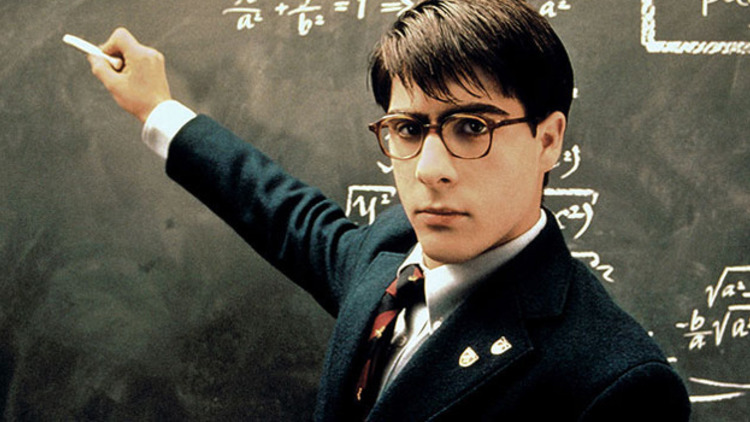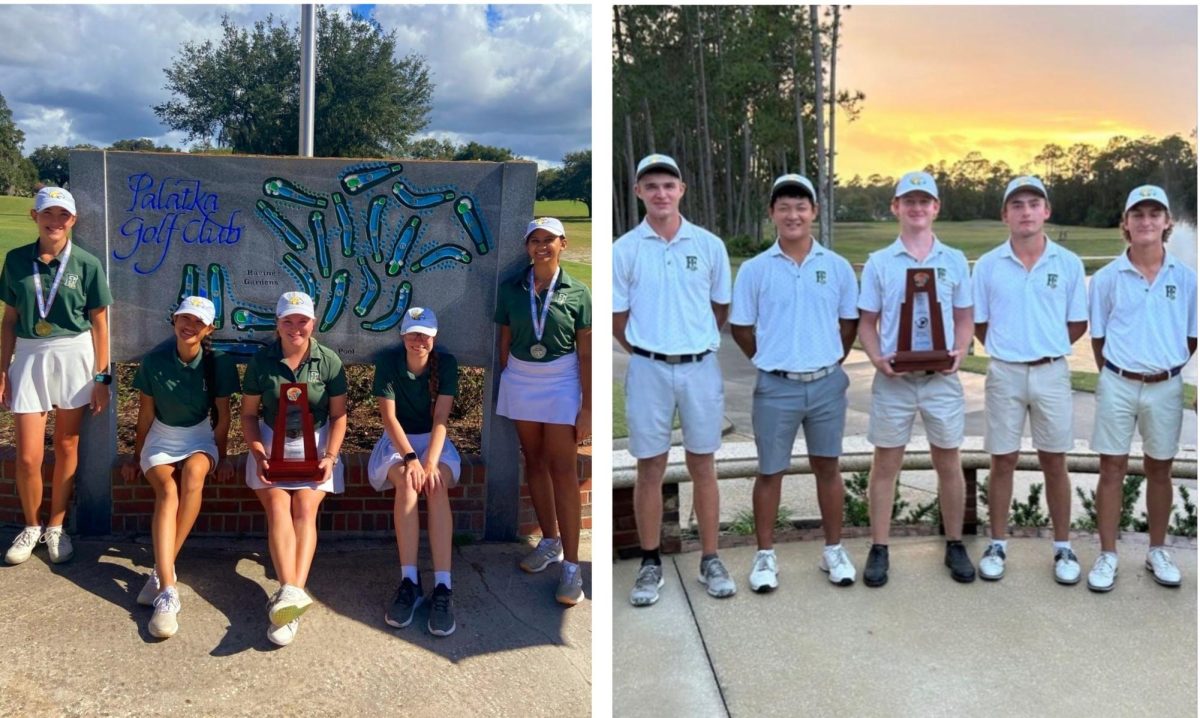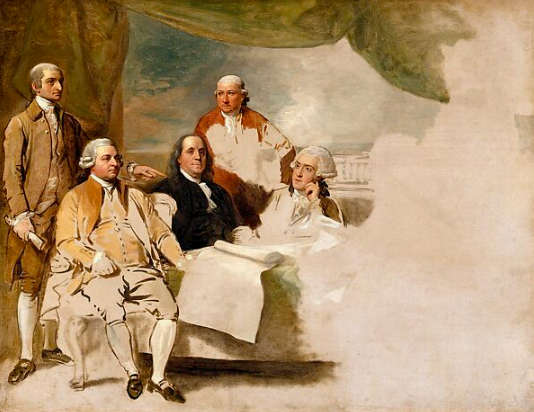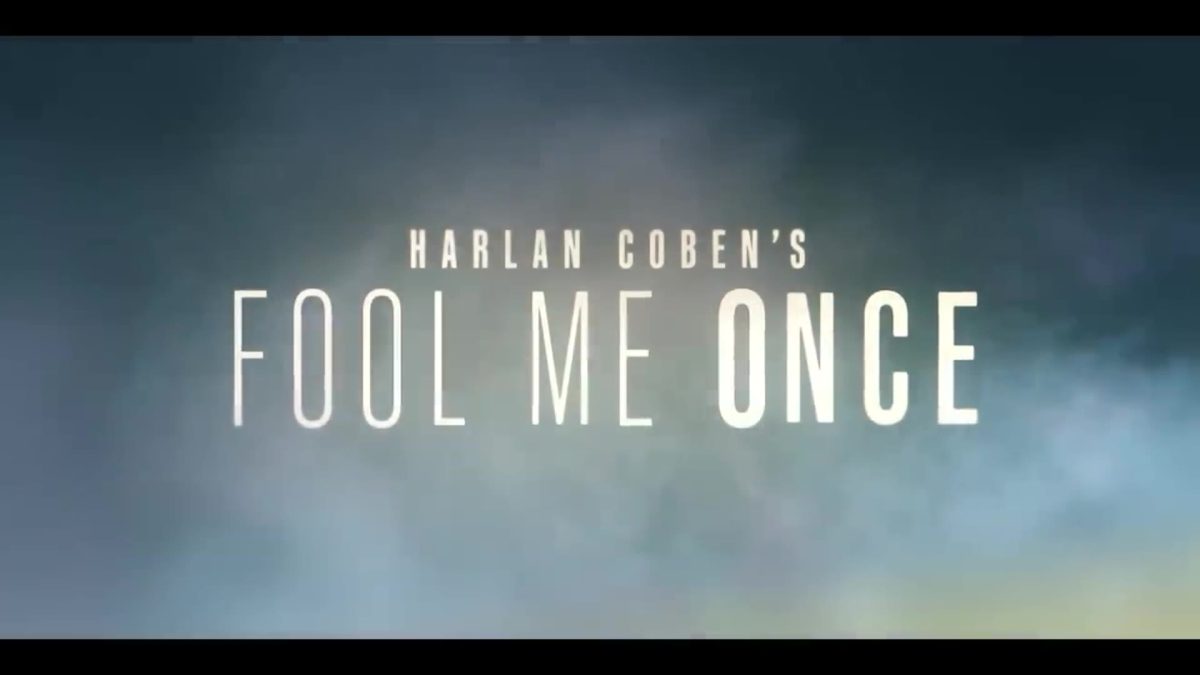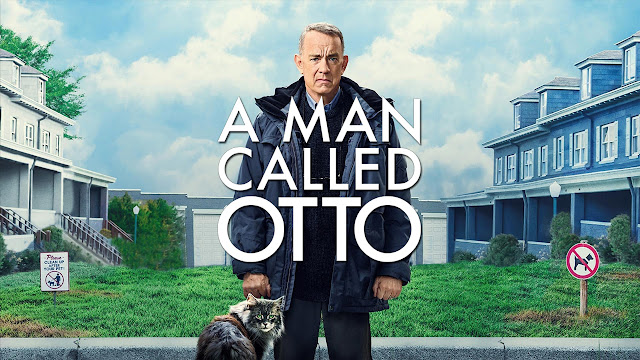Social Media Hacks – What they Are and How to Avoid Them
October 19, 2022
Imagine opening your favorite social media account, only to realize it’s been completely taken over by hackers.
This is not an uncommon experience, especially among high school students.
As of late, many teens’ accounts have fallen victim to hackers attempting to sell online currency. These incidents can lead to loss of money, scamming, and may require a student to reset their device.
scamming, and may require a student to reset their device.
How do hacks happen?
To prevent hacking, we must first understand why and how it happens. Most commonly, hackers seek to take over social media accounts in order to sell something. Hackers may offer the accounts safe return in exchange for money, or they may use the account to promote online currencies. Hackers are able to access accounts by using computer systems that guess passwords at incomprehensible speeds, until eventually the correct combination of characters is reached. From there, they can save that information and use it to access other things; Photo albums, app downloads, contacts, and emails have been known to disappear after a hacking. While these occurrences are unfortunate, they are preventable with a few simple security steps.
How can I prevent it?
The first and most obvious security measure is to choose a strong password for your social media accounts. Having a short password with only numbers or letters makes it shockingly easy for a computer to crack your password. Be sure to choose something with 12 or more characters, with a combination of letters, numbers, and symbols. A password with 12 or more diverse characters can take years to guess, as opposed to a few minutes. Additionally, vary your password slightly between different accounts, so that if one is hacked, the others are safe. Using the same password for all of your assets is like bringing early Christmas to a hacker.
To ensure that hackers can not access your social media, it would be wise to activate multi-step authentication. This means that in addition to entering a password to log in, you might also answer a security question, use facial identification, or reply to a confirmation message. Since a hacker can’t replicate your facial structure or reply to a message for you, these authentication steps will be insurmountable to a computer system.While this might seem tedious and unnecessary, it will undoubtedly help keep your accounts safe.
Finally, keep private things private. Don’t share passwords, even with people you trust. You never know whose hands they could end up in. Giving a friend your Netflix or Spotify login could easily lead to a hack, even if it seems unlikely. Hackers and scammers prey on trusting people, so even if you want to help someone out, keep your passwords for your eyes only.
My account got hacked, what do I do?
In the unfortunate circumstance that your account does get hacked, there are some steps you need to take to ensure that your personal information is safe. First, login to your account as you usually would, and reset your email and password. Then, turn on two-step identification. Look through your photos, online documents, and similar assets and check if anything has been moved, changed, or deleted. If you can no longer access your account, request a login link from Instagram and explain your situation. They should be able to help you get your account back. If all else fails, request an account deletion and create a new one.
Hopefully these safety measures will help ensure that your time online is safe and hacker-free. Remember, online safety and security is just as important as your safety in real life!